Today I found that Team Explorer menu, tool button and pane was missing in my Visual Studio. It was looking like below screenshot:
I could not find the reason it got missed. I tried reinstalling the team explorer but it did not helped. (Even restarting machine did not helped).
I got it back by going through following steps:
- Click on File menu and navigate to “Add Existing Team Project” (screenshot 1)
- Click on “Add Existing Team Project”, it will open “Connect to Team Foundation Server” screen (screenshot 2)
- Select your project and click on OK button
- Team Explorer should appear in Visual Studio
- The menu bar should look like screenshot 3
Screenshot 1:
Screenshot 2:
Screenshot 3:
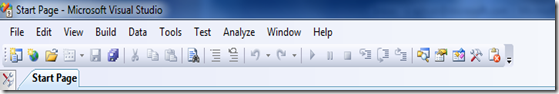
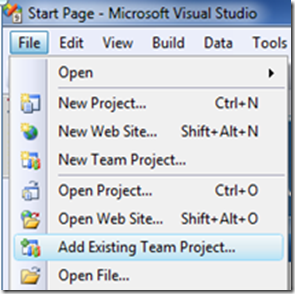



No comments:
Post a Comment